History und Autocompletion in Konsolentools mit readline
In automatischen Scripten nutzt man Parameter die man seinem PHP Script übergibt damit es weiß was es tun soll. Doch manchmal ist es auch angenehm bei einem manuellen Aufruf den User nach Informationen zu fragen. Dazu gibt es in PHP die readline* Funktionen. Damit diese genutzt werden können muss PHP mit readline-Support kompiliert sein.
Falls das nicht der Fall ist und man PHP selbst kompiliert geht das so:
apt-get install libreadline-dev
und dann muss PHP mit dem Parameter „–with-readline“ kompiliert werden.
Ein erstes Beispielscript zeigt wie man die History füllen, löschen und auflisten kann.
#!/usr/bin/php
<?
$historyFile = './readline.hist';
if (is_file($historyFile)) {
readline_read_history($historyFile);
}
while (true) {
$line = strtolower(trim(readline("Command: ")));
echo 'Received [ ' . $line . ' ]' . PHP_EOL;
readline_add_history($line); // add command to history
// check special actions
switch ($line) { // check special actions
case 'clear': // clear the history
readline_clear_history();
break;
case 'history': // print out the history
print_r(readline_list_history());
break;
case 'quit':
case 'exit': // quit / exit
break 2;
default:
break;
}
}
readline_write_history($historyFile);
Eine Benutzung könnte beispielsweise so aussehen:
# ./admintool
Command: show articles
Received [ show articles ]
Command: add user joe
Received [ add user joe ]
Command: history
Received [ history ]
Array
(
[0] => show articles
[1] => add user joe
[2] => history
)
Command: clear
Received [ clear ]
Command: history
Received [ history ]
Array
(
[0] => history
)
Command: quit
Received [ quit ]
Die History ist auch beim nächsten Aufruf von admintool noch vorhanden da sie in der Datei „readline.hist“ permanent gespeichert wird. Mit „Cursor hoch“ und „Cursor runter“ kann man wie gewohnt durch die letzten Befehle navigieren.
Aus der Konsole kennt man auch die Auto Vervollständigung. Man beginnt einen Befehl zu tippen, drückt „Tab“ und der Befehl wird vervollständigt. Auch das ist möglich:
#!/usr/bin/php
<?
readline_completion_function('readlineCompletion');
function readlineCompletion($string, $index) {
$completion = array(
'history',
'quit',
'exit',
'clear',
'clean',
'cls'
);
$matches = array();
foreach ($completion as $c) {
if (!empty($string) && strpos($c, $string) === 0) {
$matches[] = $c;
}
}
return $matches;
}
$line = strtolower(trim(readline("Command: ")));
Ein Beispielaufruf
# ./admintool2 Command: cl<tab><tab> clean clear cls Command: cl
So kann man also dem Benutzer viel Tipperei und Sucherei in der Hilfe ersparen.
Weitere coole Konsolen-, Cronjob-, Daemon- und Angel-Tipps findet ihr in den tollen Slides von Jeroen Keppens.
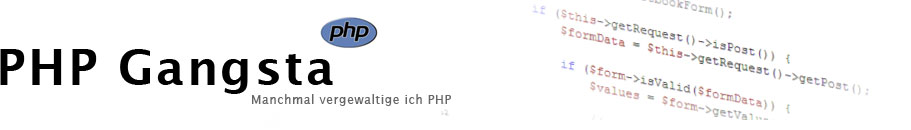


Die Slides sind leider mit einem Passwortgeschützt…
Kettil
26 Okt 11 at 14:01
@Kettil: Oh, seit wann das denn…
Eine sehr ähnliche Version der Präsentation vom Inhalt her hat er (noch) frei verfügbar:
http://www.slideshare.net/jkeppens/zendcon-2011-php-in-the-dark
Michael Kliewe
26 Okt 11 at 14:05